I had been busy adding feeds into my new RSS reader, BlogBridge. Swing 神 Romain Guy had recommended it on his blog.
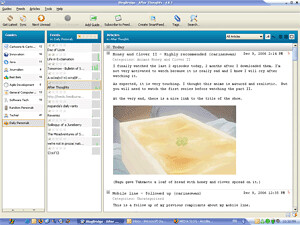
The user interface is clean and there are some nice features:
1) Highly customizable. The LAF of the application can be changed according to user preferences.
2) New articles. Feeds can be grouped into "Guides" with their own icon on the side bar. The are bar charts on the feeds bar to display the number of articles for each feed in the past week. There are indicators that display the number of unread articles for each guide and feed on their respective bars. Thus at one look, I will know which feed to read, without the need to expanding folders or selecting each feed.
3) Readability. Embedded objects, such as pictures and video can be displayed on the reader itself. I can also choose to display the articles on the default system browser.
4) Subscribing new feeds. It will be good if there is some sort of Firefox plugin to add the feeds or import current bookmarks to BlogBridge. However, it is smart enough to select the last copied URL when you try to subscribe to a new feed. You can also use Smartfeed to dynamically collect the articles that meet the criteria set.
5) Free online backup. BlogBridge also comes with a free backup service for the feeds and settings. This mean that you can retrieve the feeds even when you reinstall the software. In another words, you can synchronize the feeds to any BlogBridge in any machines with your account. Now, you can read the same feeds at home and in office.
Update (11 Dec 06): BlogBridge already has a FireFox Integration.
Other than these features, the coolest thing is that BlogBridge is a Java/Swing Webstart application. And we all love Java rich client right? You should try it too! =)
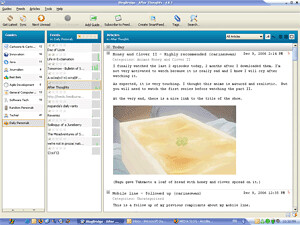
1) Highly customizable. The LAF of the application can be changed according to user preferences.
2) New articles. Feeds can be grouped into "Guides" with their own icon on the side bar. The are bar charts on the feeds bar to display the number of articles for each feed in the past week. There are indicators that display the number of unread articles for each guide and feed on their respective bars. Thus at one look, I will know which feed to read, without the need to expanding folders or selecting each feed.
3) Readability. Embedded objects, such as pictures and video can be displayed on the reader itself. I can also choose to display the articles on the default system browser.
4) Subscribing new feeds. It will be good if there is some sort of Firefox plugin to add the feeds or import current bookmarks to BlogBridge. However, it is smart enough to select the last copied URL when you try to subscribe to a new feed. You can also use Smartfeed to dynamically collect the articles that meet the criteria set.
5) Free online backup. BlogBridge also comes with a free backup service for the feeds and settings. This mean that you can retrieve the feeds even when you reinstall the software. In another words, you can synchronize the feeds to any BlogBridge in any machines with your account. Now, you can read the same feeds at home and in office.
Update (11 Dec 06): BlogBridge already has a FireFox Integration.
Other than these features, the coolest thing is that BlogBridge is a Java/Swing Webstart application. And we all love Java rich client right? You should try it too! =)
Comments